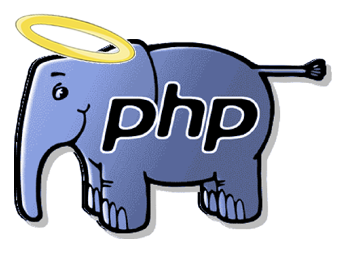Are you tried of having to write CSS specifically for compatibility mode that Internet Explorer almost jokingly offers? Fret no more!
 If your a website designer or developer and CSS is something you use a lot then you definitely understand the difficulties and hair pulling situations that Internet Explorer can often put us in, especially compatibility mode. If you were to have visited this website last week you had the option of enabling compatibility mode which basically turned the website upside down, with all the effort I could muster and CSS knowledge I have and tried implementing IE CSS exceptions and such to rectify the confusion that was what compatibility mode did to eWebsiteServices.
If your a website designer or developer and CSS is something you use a lot then you definitely understand the difficulties and hair pulling situations that Internet Explorer can often put us in, especially compatibility mode. If you were to have visited this website last week you had the option of enabling compatibility mode which basically turned the website upside down, with all the effort I could muster and CSS knowledge I have and tried implementing IE CSS exceptions and such to rectify the confusion that was what compatibility mode did to eWebsiteServices.
 With a lot of time and no results I decided to see if there was some possible way to just make any Internet Explorer render the page in the latest version or at the very least in a standard, non-compatibility mode. I figured it would require a meta tag to tell Internet Explorer what to do, and how to do it, so I started my search to find a meta tag that would do what I was yearning for. I found a few solutions but none of them seemed to work.
With a lot of time and no results I decided to see if there was some possible way to just make any Internet Explorer render the page in the latest version or at the very least in a standard, non-compatibility mode. I figured it would require a meta tag to tell Internet Explorer what to do, and how to do it, so I started my search to find a meta tag that would do what I was yearning for. I found a few solutions but none of them seemed to work.
<meta http-equiv="X-UA-Compatible" content="IE=Edge" />
This was one of the solutions I found. It must be the very first header below your <head> tag. It forces Internet Explorer to render in the latest possible version. While it seemed plausible and it seemed to have worked for some I tried it but it wasn’t removing the use of compatibility mode nor did it fix anything when I clicked on compatibility mode,  so my search continued, not knowing what I needed but knowing kind of what I wanted I kept searching Google for compatibility mode fixes. Seeing all the people having the exact same problem as me I knew there must be some solution because not every website, in compatibility mode, looks completely foreign as oppose to it’s counterpart in every other usable browser. I finally stumbled upon a PHP solution, while this won’t work for anyone not using PHP, which I’m not sure why you’re not, it completely removed the ability for anyone to even push the compatibility mode button on their Internet Explorer, I had found exactly what I was looking for, and did a little dance while cussing at compatibility mode for, hopefully, the last time ever. Without further or do here’s the savior of script I found for PHP that does this.
so my search continued, not knowing what I needed but knowing kind of what I wanted I kept searching Google for compatibility mode fixes. Seeing all the people having the exact same problem as me I knew there must be some solution because not every website, in compatibility mode, looks completely foreign as oppose to it’s counterpart in every other usable browser. I finally stumbled upon a PHP solution, while this won’t work for anyone not using PHP, which I’m not sure why you’re not, it completely removed the ability for anyone to even push the compatibility mode button on their Internet Explorer, I had found exactly what I was looking for, and did a little dance while cussing at compatibility mode for, hopefully, the last time ever. Without further or do here’s the savior of script I found for PHP that does this.
<?php
header('X-UA-Compatible: IE=edge');
?>